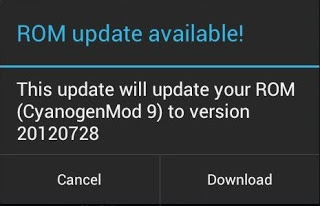What is Rooting
So, what is rooting?
Rooting is nothing but of gaining “Super User Access” or “Root Access “on any Android device. By default Android devices will have some hardware and software restrictions, and we can overcome this restrictions by Rooting the Android Device. So that we can have complete access to that Android Device, Which is called as SUPERUSER ACCESS or ROOT ACCESS.

In simple language if your device is not Rooted then you are just treated as a Guest, accessing that device, but after rooting your mobile you will have all the Admin rights, who will have total control over hardware and software of that Android device. You can even delete the system files and Default apps if you wish!!
Let me Explain you simply with an Example, Normally we used to see lots of ads while using some Android apps and Games and we don’t have any option in our Android devices to block such ads from getting displayed. By installing an App called Ad blocker we can successfully block all such ads. But android devices will not let you to install that App unless that mobile is rooted, so that after rooting your Android device you can install many of such applications as you will have SUPER USER access on it. This is just one of the use of Rooting, keep reading to know more about it!
Advantages / Benefits of Rooting in Android
-
Can install Latest Version of Android
If there is no official update for your Android device from old version to new version, instead of waiting for official updates, you can simple Root your Android device and can upgrade versions on your own. You might feel bit difficult while doing this in initial stage, but once you get some experience with the procedures, you will feel it very easy to perform any task on your Android Device.
You can get all the latest updates and Rooting Guides for your Android mobile from the XDA developer’s official website. Those are bit difficult to understand, don’t worry I’ll be writing on these in coming days so that I’ll try to make your work easy.
-
Unlock Hidden Features and Install “Incompatible” Apps.
you can install almost every application including those which are incompatible with your phone.
-
Boost Your Phone’s Speed and Battery Life.
you can play around different battery tweeks to save your battery juice . and also to speed up your phone’s speed. here i want to suggest an application called “GREENFI” to boost your phone’s speed and reduce your battey ussage .”GREENIFY” needs a rooted phone for best results. This application just hybernate those apps which are not necessary to run in the backgound and thus automatically reduces battery ussage…give it a try ,i bet you . you’re gonnalove this app.
-
Block Ads in Any App.
annoyed of those add popups between your favourite movie or below your favourite applications ? if yes than you’re gonna love this post..there is many apps available in playstore for this purpose but i suggest to use “ADAWAY”.This app blocks those annoying adds from every application installed in your phone.
NOTE – “ADAWAY” needs a rooted phone to work.
-
Back Up Your Phone’s A to Z data for Seamless Transitions.
Normally because of some security and performance issues, Android devices will not allow you to back up your Apps and games on the memory card. Through Few mobile models will allow you in doing this, many won’t let you to do this unless your mobile is Rooted. By Rooting your android mobile, or Android Tablet and installing Apps like Titanium Backup you can Backup and uninstall any apps and Games to your SD card.
-
Flash a Custom ROM.
This is one of the best use of Rooting your Android device, I guess you might already heard about the term “ROM” which means Read only memory, There will be some software installed in that ROM which will show a great impact on the process speed and functioning of an Android device. For all the Android devices there will be lots of Custom ROM’s available on the XDA developer’s website. You just visit that’s site and go to your Mobile section there you can find, lots of stuff related to your Mobile. That is really the best forum for Android Users.
-
Remove preinstalled applications and games.
You can remove the Apps that are no use for you which are given along with your Mobile as default. This will free a lot of internal memory on your device.
-
change statusbar , battery and clock colour.
This is one of my favourite. you can customize almost everything in your phone ,whether its display or sound or boot animation. these modification can be done by different apps availale in internet.
-
Automate almost everything.
Automate Almost everything using various application. These application can be purchased online or you can google them for a free copy.
-
multiwindow like galaxy note.(for non-multiwindow phones)
This can be done using various applicatios avalable in internet. But i suggest you to use “XHALOFLOATINGWINDOW” this app needs “XPOSED” module work…there are severals different “XPOSED” Modules available in Xposed ,you can try them all.
-
And many more tweeks you can try.
Disadvantage / demerits of Android Rooting
-
Security issues
By installing the Android apps from the sources, other than Android’s GOOGLE PLAY market this will, let your Devices security weaker. There are high chances of getting affected with some malwares on your device. These days, even in the GOOGLE PLAY market lots of malicious apps are being uploaded and just think about the apps from other play stores. You need to be careful while installing apps from unknown sources. Only install apps after reading the reviews.
-
Malfunctions of Your Android Device
If rooting is done without any proper experience or wrong files are updated from the kernel mode. That might let you Android device to get bricked. Even I have faced this problem, when I was rooting my mobile, I did some mistake while trying to change my mobile version, which resulted it many software bugs in my mobile.
-
Loss of Software warranty.
If once you Root your mobile then you will lose the software warranty of your mobile.
FOR OTHER FAQ’S – FAQ’S ABOUT ANDROID ROOTING
How can i Root my phone?
Here You Can Find Rooting instructios for your Phone Model.